2025 Year in Review

The CLAMS Library network saw significant activity throughout 2025. Below, we’ve highlighted key statistics regarding our new borrowers, total checkouts, and eContent usage. Looking for your next good read? Check out the lists of some of our top titles below!

Top Titles of 2025
Adult Fiction
1. James: A Novel by Percival Everett
2. Broken country by Clare Leslie Hall
3. The Grey Wolf by Louise Penny
4. The Wedding People: A Novel by Alison Espach
5. Three Days in June by Anne Tyler
6. My Friends: A Novel by Fredrik Backman
7. The Frozen River by Ariel Lawhon
8. We All Live Here: A Novel by Jojo Moyes
9. More or Less Maddy by Lisa Genova
10. Nightshade: A Novel by Michael Connelly
Adult Nonfiction
1. Solito: A Memoir by Javier Zamora
2. Memorial Days: A Memoir by Geraldine Brooks
3. The Let Them Theory by Mel Robbins
4. Knife: Meditations After an Attempted Murder by Salman Rushdie
5. Original Sin: President Biden's Decline, its Cover-up, and His Disastrous Choice to Run Again by Jake Tapper
6. The Demon of Unrest: A Saga of Hubris, Heartbreak, and Heroism at the Dawn of the Civil War by Erik Larson
7. An Unfinished Love Story by Doris Kearns Goodwin
8. The Sirens' Call: How Attention Became the World's Most Endangered Resource by Chris Hayes
9. Be Ready When the Luck Happens: A Memoir by Ina Garten
10. A Marriage at Sea: A True Story of Love, Obsession, and Shipwreck by Sophie Elmhirst
YA (Young Adult) Top Titles
1. Sunrise on the Reaping by Suzanne Collins
2. The Absolutely True Diary of a Part-time Indian by Sherman Alexie
3. Looking for Alaska by John Green
4. Civil War Doctor: The Story of Mary Walker by Carla Joinson
5. H.G. Wells by Christopher Martin
6. Sold by Patricia McCormick
7. The Midnight Library by Matt Haig
8. The Bluest Eye by Toni Morrison
9. The Goose Girl by Shannon Hale
10. The Book Thief by Markus Zusak
Children's Top Titles
1. Harry Potter and the Sorcerer's Stone by J. K. Rowling
2. Lord of the Fleas by Dav Pilkey
3. Dog Man: For Whom the Ball Rolls by Dav Pilkey
4. Dog Man: Big Jim begins by Dav Pilkey
5. Dog Man by Dav Pilkey
6. Dog Man and Cat Kid by Dav Pilkey
7. The Wild Robot by Peter Brown
8. The Scarlet Shedder by Dav Pilkey
9. Dog Man: Brawl of the Wild by Dav Pilkey
10. Mothering Heights by Dav Pilkey
Adult Fiction eBooks
1. The God of the Woods: A Novel by Liz Moore
2. Great Big Beautiful Life by Emily Henry
3. The Women: A Novel by Kristin Hannah
4. James: A Novel by Percival Everett
5. The Frozen River by Ariel Lawhon
6. All the Colors of the Dark by Chris Whitaker
7. The Wedding People: A Novel by Alison Espach
8. Atmosphere by Taylor Jenkins Reid
9. We All Live Here: A Novel by Jojo Moyes
10. Wild Dark Shore by Charlotte McConaghy
Adult Nonfiction eBooks
1. The Let Them Theory by Mel Robbins
2. Memorial Days: A Memoir by Geraldine Brooks
3. An Unfinished Love Story: A Personal History of the 1950s by Doris Kearns Goodwin
4. The Demon of Unrest: A Saga of Hubris, Heartbreak, and Heroism at the Dawn of the Civil War by Erik Larson
5. A Marriage at Sea: A True Story of Love, Obsession, and Shipwreck by Sophie Elmhirst
6. Be Ready When the Luck Happens: A Memoir by Ina Garten
7. Careless People: A Cautionary Tale of Power, Greed, and Lost Idealism by Sarah Wynn-Williams
8. The Anxious Generation: How the Great Rewiring of Childhood Is Causing an Epidemic of Mental Illness by Jonathan Haidt
9. Maybe You Should Talk to Someone: A Therapist, Her Therapist, and Our Lives Revealed by Lori Gottlieb
10. The Tell: A Memoir by Amy Griffin
Adult Fiction eAudiobooks
1.The Women: A Novel by Kristin Hannah
2. Onyx Storm by Rebecca Yarros
3. The Housemaid by Freida McFadden
4. Great Big Beautiful Life by Emily Henry
5. The God of the Woods: A Novel by Liz Moore
6. James: A Novel by Percival Everett
7. Atmosphere by Taylor Jenkins Reid
8. The Wedding People: A Novel by Alison Espach
9. The Crash by Freida McFadden
10. Demon Copperhead by Barbara Kingsolver
Adult Nonfiction eAudiobooks
1. Memorial Days: A Memoir by Geraldine Brooks
2. Careless People: A Cautionary Tale of Power, Greed, and Lost Idealism by Sarah Wynn-Williams
3. Be Ready When the Luck Happens: A Memoir by Ina Garten
4. The Anxious Generation: How the Great Rewiring of Childhood Is Causing an Epidemic of Mental Illness by Jonathan Haidt
5. Everything Is Tuberculosis: The History and Persistence of Our Deadliest Infection by John Green
6. Atomic Habits: An Easy & Proven Way to Build Good Habits & Break Bad Ones by James Clear
7. The Demon of Unrest: A Saga of Hubris, Heartbreak, and Heroism at the Dawn of the Civil War by Erik Larson
8. An Unfinished Love Story: A Personal History of the 1950s by Doris Kearns Goodwin
9. Braiding Sweetgrass: Indigenous Wisdom, Scientific Knowledge and the Teachings of Plants by Robin Wall Kimmerer
10. Educated: A Memoir by Tara Westover
eMagazines
1. The New Yorker
2. The Week Magazine
3. Us Weekly
4. New Scientist
5. Cook's Illustrated
6. Woman's World
7. National Geographic Magazine
8. Prevention
9. HELLO! magazine
10. Bon Appetit
More posts

2024 Year in Review
CLAMS Libraries were busy last year. Here are some statistics of our new borrowers, total checkouts, and eContent Checkout Statistics.
Read More
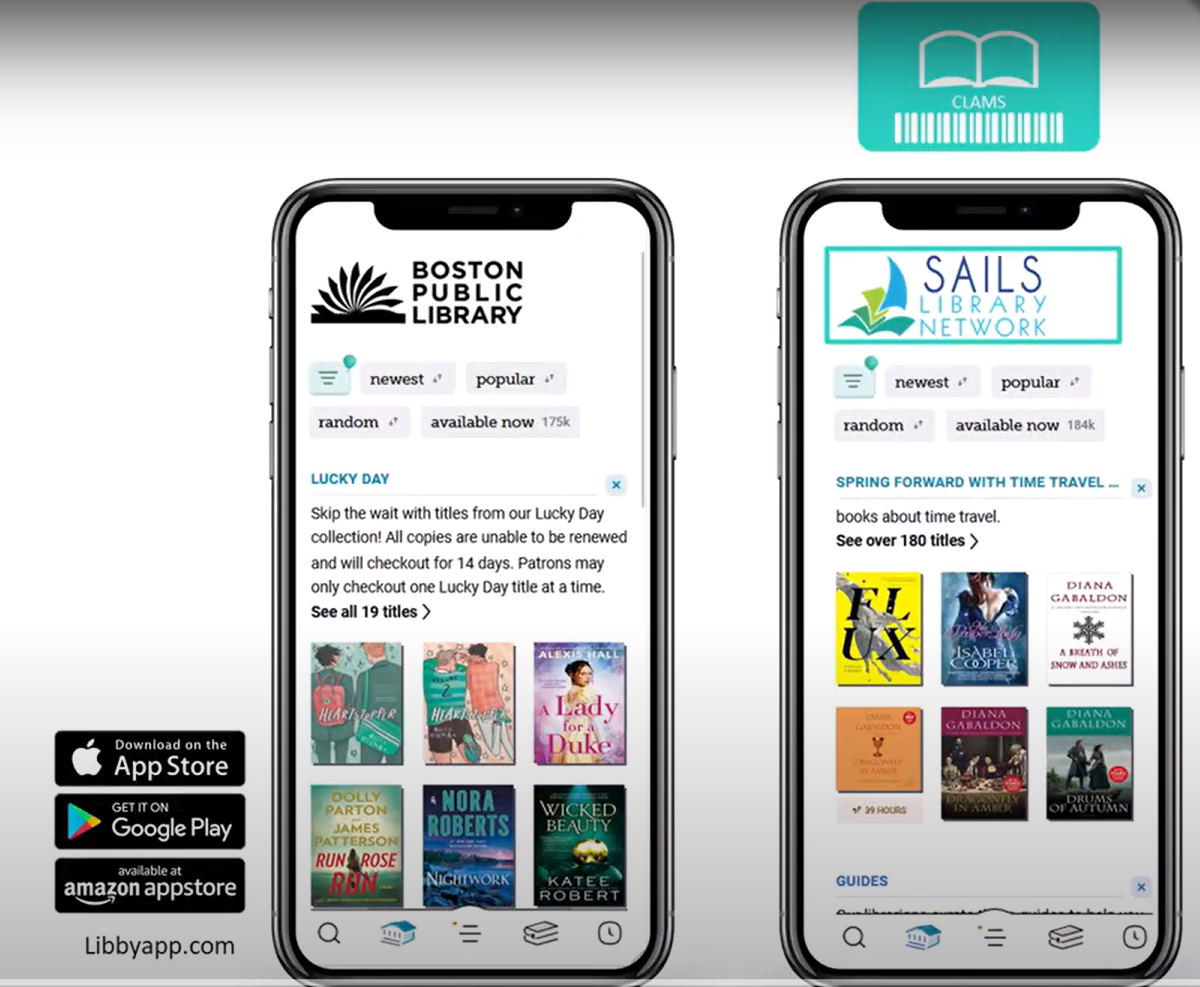
Use Libby to borrow eContent from libraries across Massachusetts
Use Libby to borrow eBooks and eAudiobooks from libraries across Massachusetts.
Read More

Announcing a new CLAMS App
Thanksgiving has come a day early for CLAMS app users! We are happy to announce that we have released our brand new app.
Read More
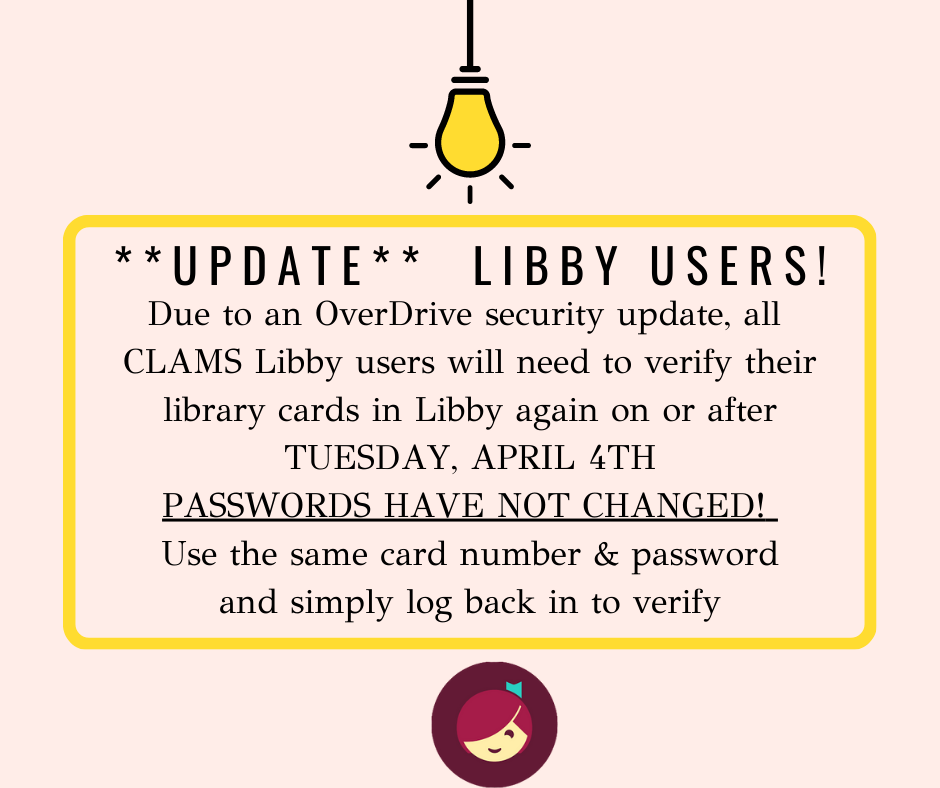
Reverify your CLAMS Card in Libby on or after April 4th
Due to a security update in OverDrive patrons may need to reverify their card when signing in to Libby on or after April 4th. No passwords have changed. Simply log back in to let Libby know it's really you!
Read More

Welcome Back and Welcome to Aspen
Have you been gone this winter? Do things look a bit different when you checked the CLAMS Catalog? Welcome to Aspen and our whole new look.
Read More
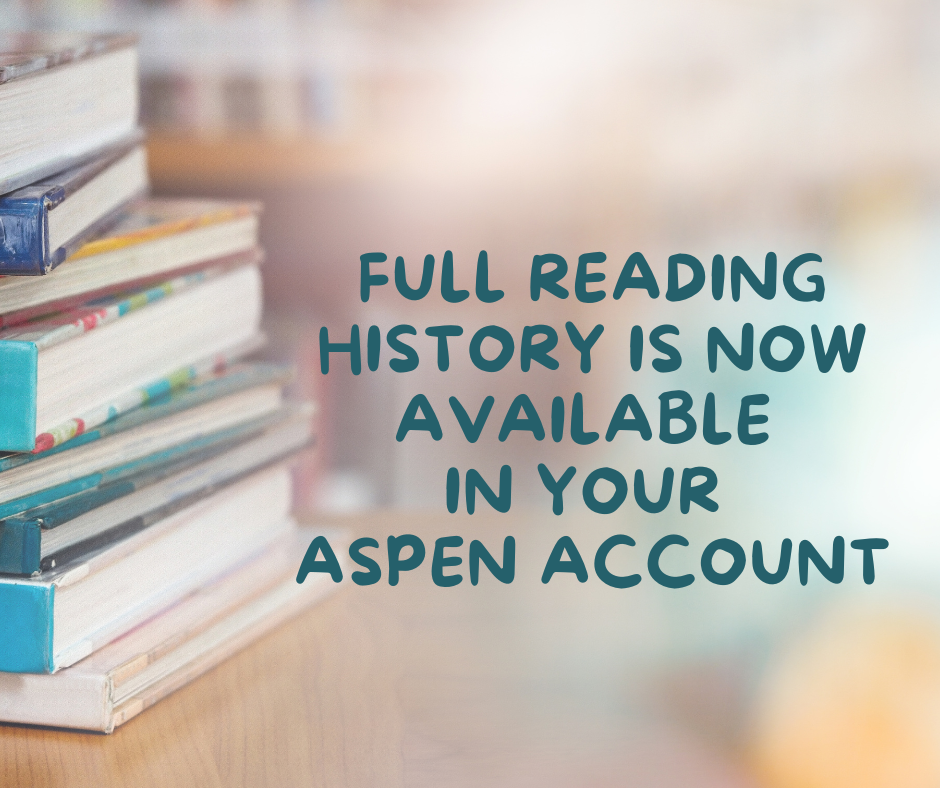
Full Reading History is now Available!
Your complete reading history is now available to view in Aspen.
Read More

Password Changes Coming
CLAMS library patrons will need to log in with a new password to access OverDrive/Libby
Read More
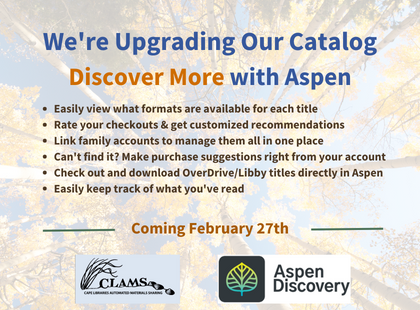
New Catalog Coming Soon
CLAMS Library Network moves to the Aspen Discovery platform to enhance your catalog experience.
Read More
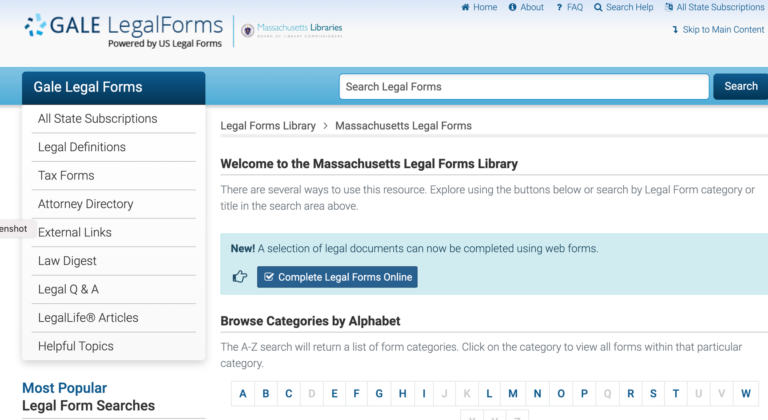
Handy New Database
Check out this new database available to all CLAMS Library Network card holders!
Read More
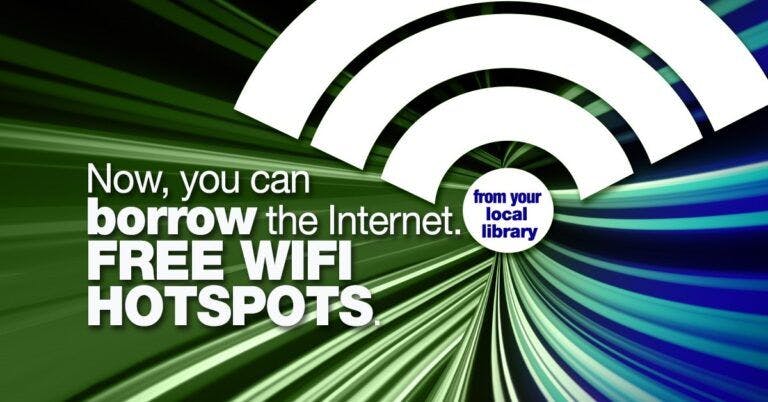
Borrow a WiFi Hotspot
Thanks to a grant from the Massachusetts Board of Library Commissioners CLAMS Libraries have Wi-Fi hotspots you can borrow for free with your library card.
Read More